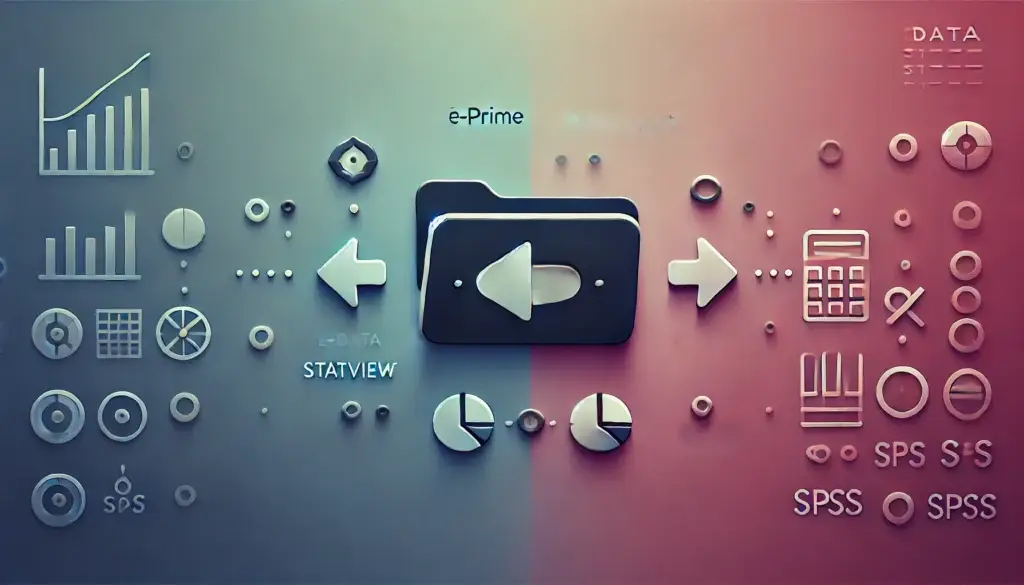In the world of psychological and neuroscientific research, data collection and analysis are at the heart of discovering meaningful insights into human behavior and cognitive processes. To make sense of the vast amounts of experimental data, researchers rely on specialized software tools like E-Prime Reimport StatView and SPSS Text File. These tools not only help in conducting experiments but also streamline the data management and analysis process.
This article explores how these powerful tools—E-Prime, StatView, and SPSS—integrate to allow researchers to reimport data, manage large datasets, and maximize the potential of their research. Specifically, we’ll focus on how E-Prime enables the reimporting of data from StatView and SPSS text files, ensuring continuity in research while maintaining data accuracy and flexibility.
Table of Contents
ToggleThe Role of E-Prime in Psychological and Neuroscientific Research
E-Prime is a widely recognized software suite used to design, execute, and analyze experiments in behavioral sciences. Developed by Psychology Software Tools, it is particularly popular for experiments that require precise measurements, such as reaction times, visual stimuli, and complex cognitive tasks.
What makes E-Prime indispensable to researchers is its ability to collect and organize experimental data efficiently. The software offers extensive customization options, making it ideal for both simple and complex experimental setups. Once data is collected, it can be exported into various formats, including those compatible with statistical software such as SPSS and StatView, allowing for detailed analysis.
However, the experimental process doesn’t end with data collection. Researchers often need to revisit and reanalyze their data, especially when new analytical tools become available or when additional insights are required. This is where the reimporting feature of E-Prime proves valuable, allowing researchers to import data that has been exported to StatView or SPSS text files back into E-Prime for further manipulation and analysis.
Understanding Reimporting Data in E-Prime
Reimporting data in E-Prime is a crucial feature that provides flexibility for researchers working with large and complex datasets. In simple terms, reimporting refers to the process of importing previously exported data back into E-Prime. This process can be necessary for various reasons, such as correcting errors in the original analysis, adjusting experimental parameters, or reprocessing the data using different statistical methods.
For researchers managing multiple datasets across different software environments, the ability to reimport data into E-Prime offers a significant advantage. It eliminates the need to recollect data, saving time and resources while preserving the integrity of the original experiment.
Moreover, E-Prime’s compatibility with external formats, including StatView and SPSS text files, ensures that researchers can work seamlessly across different platforms, maximizing the potential of the collected data.
StatView: A Historical Perspective
Before the dominance of modern statistical software like SPSS, researchers turned to StatView for data analysis. Developed by Abacus Concepts, StatView was one of the pioneering statistical analysis programs for the behavioral and psychological sciences. Its intuitive interface and specialized features made it particularly useful for researchers dealing with behavioral data, offering tools for statistical analysis that were easy to use yet powerful enough to handle complex datasets.
Although StatView is now largely considered a legacy system, many researchers continue to work with old datasets created in StatView, especially when dealing with longitudinal studies or historical research. This makes the ability to reimport StatView data into modern systems like E-Prime an essential feature for preserving the integrity of earlier research efforts.
Transitioning from StatView to SPSS: The Evolution of Statistical Analysis
As statistical analysis techniques advanced, many researchers transitioned from StatView to SPSS—the Statistical Package for the Social Sciences. SPSS provided enhanced data manipulation capabilities, an intuitive user interface, and the ability to handle large and complex datasets. It quickly became the industry standard for statistical analysis in social sciences, including psychology, sociology, and market research.
SPSS allows researchers to manipulate and analyze data in various formats, including text files, making it an ideal partner for E-Prime users. The transition from StatView to SPSS reflects a broader shift in research methodologies toward more sophisticated, integrated data analysis workflows.
SPSS Text Files: A Versatile Format for Data Analysis
One of the key features of SPSS is its ability to handle text files for data import and export. An SPSS text file is a plain text format that can contain raw data or results from previous analyses. These files are platform-independent, which makes them versatile for transferring data between different software environments, including E-Prime.
Researchers working with SPSS text files benefit from the format’s flexibility, as it ensures compatibility across different operating systems and software versions. Whether moving data between versions of SPSS or importing it into other analysis tools like E-Prime, text files provide a reliable and efficient way to manage experimental data.
The Synergy Between E-Prime and SPSS
E-Prime and SPSS complement each other in the research workflow. While E-Prime excels at data collection, SPSS takes the lead in statistical analysis. Researchers often use E-Prime to conduct experiments, gather data, and then export it for in-depth analysis in SPSS. This workflow allows researchers to leverage the strengths of both platforms, resulting in more comprehensive and accurate analyses.
However, moving data between E-Prime and SPSS isn’t always straightforward. Formatting issues, data structure discrepancies, and conversion problems can occur, which is why understanding the proper methods for exporting and reimporting data is crucial.
Reimporting StatView Data: Why It Still Matters Today
Despite the rise of modern statistical software, many researchers still have valuable datasets saved in StatView. These datasets, particularly those from longitudinal studies, represent decades of research and data collection. Being able to reimport StatView data into E-Prime is important for ensuring that this data can be reanalyzed using contemporary methods and tools.
In fact, reimporting StatView data into E-Prime allows researchers to apply modern statistical techniques and analytical tools that were not available when the data was originally collected. This capability often leads to new discoveries or a deeper understanding of earlier findings, which adds value to the original research.
Step-by-Step Guide to Reimporting StatView Data into E-Prime
- Format the Data: Ensure the StatView data is in a format compatible with E-Prime. Use data conversion tools if necessary to facilitate the process.
- Import the Data: In E-Prime, use the data import feature to load the formatted StatView data. Navigate through the software’s menu to select the correct file and ensure proper mapping of variables.
- Verify the Data: After reimporting the data, verify that it has been successfully integrated into E-Prime. Check for any missing or corrupted data that may have occurred during the import process.
- Analyze and Adjust: Once the data is imported, it can be analyzed or adjusted according to the researcher’s needs. This may involve editing experimental parameters or performing additional analyses.
Conclusion: Streamlining Research with E-Prime, StatView, and SPSS Text Files
The integration of E-Prime Reimport StatView and SPSS Text File provides researchers with a robust framework for managing and analyzing experimental data. Each tool plays a pivotal role in different phases of research, from data collection in E-Prime to detailed statistical analysis in SPSS. The ability to reimport data—whether from legacy StatView datasets or SPSS text files—into E-Prime allows for flexibility, ensuring that data can be revisited, reanalyzed, and further optimized as research progresses.
Mastering the process of reimporting data between these platforms not only saves valuable time and resources but also ensures the integrity and accuracy of the research. By utilizing best practices in data management and leveraging the strengths of each software, researchers can enhance their workflow, generate new insights, and preserve the value of their experimental data over time.
Also Read More about: GVS410 et GV410 Difference: A Comprehensive Guide to Selecting the Right Model